An Introduction to Your Teacher Resources
An Introduction to Your Teacher Resources
Storyworks 2 packs every article and story with incredible resources, from videos to amazing slideshows and skill-building activity sheets. Jump down to learn more about multimedia resources, skills activities, and lesson plans.
Multimedia Resources
Multimedia Resources
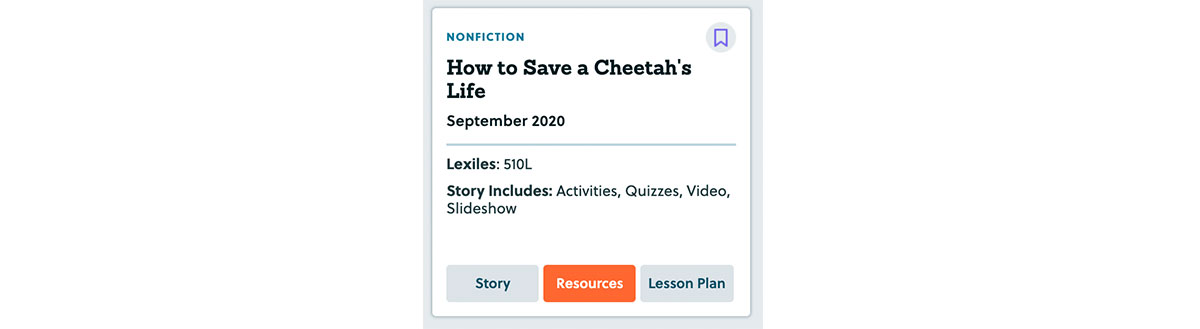
At the top of the Resources tab, you’ll see any videos and vocabulary slideshows we’ve created for each article.
- Our videos support our feature stories. Our Video Read Aloud is a read aloud of the issue’s Big Read, the longer nonfiction article. It brings the article to life with amazing footage. This is a great tool to build reading stamina before kids read the article themselves. The Big Question Video introduces the essential question for every issue of Storyworks 2. You can show it before reading any of the stories that connect to the essential question to introduce the themes, or you can show it after reading those stories now that students have background knowledge from the article.
- The vocabulary slideshows bring new words to life with pictures and audio pronunciation.
Skills Activities
Skills Activities
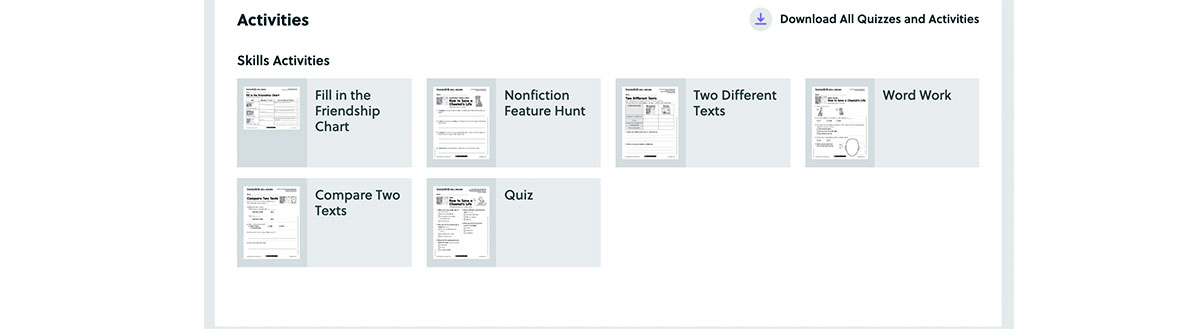
When you scroll farther down in the Resources section, you’ll see a number of activities you can share with your students, including:
- Quizzes to assess comprehension, often at two levels
- Skills activities, including vocabulary and nonfiction text features
- Scaffolded writing activities
- “Nosey’s Fact File” key details pages
To download any one of these activities, hover over the picture of it. You’ll see that most activities are available as both print PDF and digital interactive activities. Want to download all these activities in one click? No problem—just click the Download All Activities button.
Lesson Plans
Lesson Plans
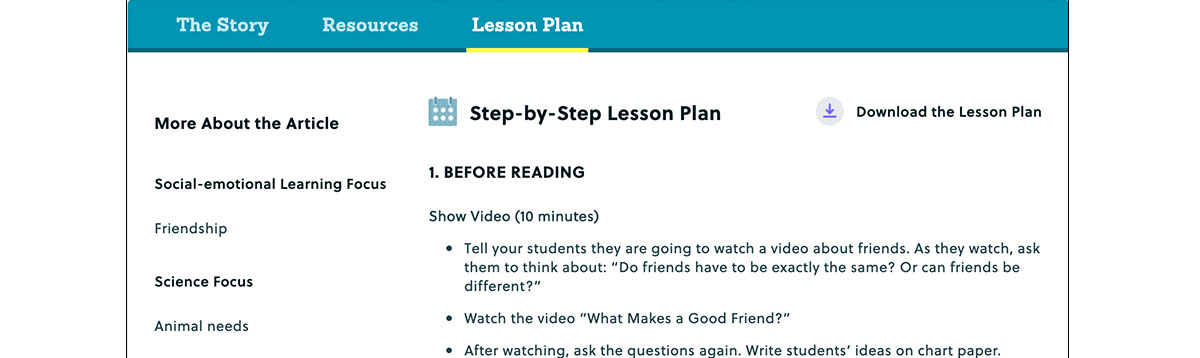
Check out the Lesson Plan tab of any article to see the lesson we’ve put together. Our lesson plans walk you through how to teach every story and article, step by step, with our wonderful online resources. If you want to print the lesson plan, click Download the Lesson Plan at the top of the section.